You are viewing the RapidMiner Hub documentation for version 9.8 - Check here for latest version
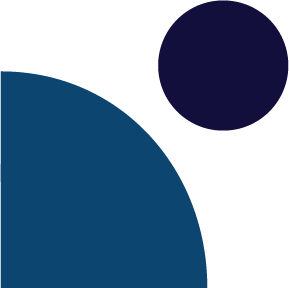 RapidMiner AI Hub -- for teams!
RapidMiner AI Hub -- for teams!
See the Docker deployment documentation to learn how to install RapidMiner AI Hub.
The following pages describe RapidMiner AI Hub from a user perspective.
It's a mantra in computer science that you should use "the best tool for the job". This observation is often followed by the comment that the best tool for the job is the one you know well, because with it you can quickly and efficiently put your skills to use.
But what's the best tool for a team? Ideally it should be flexible enough to encompass a variety of tools, while unifying them onto a single platform to boost productivity. Maybe you can recognize yourself in one of the following categories:
- Not a programmer, but still hungry to know what your data is telling you? RapidMiner AI Hub provides RapidMiner Go, a guided, easy-to-use tool, so that you can quickly build a prototype.
- Do you like Python? RapidMiner AI Hub includes JupyterLab and smoothly integrates with Python workflows.
- Already using RapidMiner Studio? RapidMiner AI Hub provides a shared platform, running on more powerful hardware, to enhance the team's productivity.
RapidMiner AI Hub is a scalable, secure, easy-to-use platform. It provides a single shared workspace for team collaborations, with numerous productivity-enhancing features:
- Project management tools to keep track of the work that's been done
- Sharing of data / processes / models when appropriate, with fine-grained control of users and groups
- Schedules and queues for long-running processes on powerful server hardware
It's one thing to create a lot of models, quite another to deploy them to get useful predictions! The data workflows that your team creates will be more useful if the output can be consumed in a convenient fashion. RapidMiner AI Hub provides dashboards and web services.
Continue reading to learn more, or investigate the items in the side menu.
Create a data workflow / model
RapidMiner provides three different tools for creating a data workflow: RapidMiner Studio is a standalone product, while RapidMiner Go and JupyterLab are services provided by RapidMiner AI Hub.
- RapidMiner Go is a specialized tool for exploring ideas, evaluating data, and quickly building prototypes
- RapidMiner Studio is a more flexible tool, a visual workflow designer for ETL and model building
- JupyterLab is a user-friendly data interface for users of R, Python and Anaconda
RapidMiner Go
RapidMiner Go, a service included in RapidMiner AI Hub, provides an easy-to-use interface that enables you to quickly explore data, create some models, and make predictions. Designed for business analysts, it can be just as useful for data scientists interested in rapid prototyping.

RapidMiner Studio
RapidMiner Studio is a visual workflow designer that enables more complex data flows, including ETL and model building. RapidMiner AI Hub enhances RapidMiner Studio by providing shared repositories for models and processes, batch jobs, scheduling, and project management.

JupyterLab
JupyterLab, a service included in RapidMiner AI Hub, provides a user-friendly interface for data analysis using R, or Python and Anaconda. Note that Python users have full access to Projects and other productivity tools provided by RapidMiner AI Hub, and can easily integrate their work.

Consume the output of a data workflow / model
To monitor and evaluate the output of your data workflows, RapidMiner AI Hub includes dashboards and web services. A programmatic interface is available via a REST API and a Python API.
Dashboards
RapidMiner AI Hub includes a framework for creating your own dashboards, so that you can visually track key performance indicators.

Web services
You can use web services to remotely trigger RapidMiner processes, make predictions, and read the output via an app, a browser, or any other software that knows HTTP!

Productivity
RapidMiner AI Hub improves productivity by providing a shared workspace for re-use of connections, data, workflows, code, models and results. In this shared workspace:
- Projects provide step-by-step work history
- Users and groups provide access control
- Schedules and queues provide smooth sharing of hardware resources
Projects
RapidMiner AI Hub provides Projects so that the team will have a step-by-step history of the work they have done. The Projects back end is provided by Git, but no knowledge of Git is required to use this feature.

Users and Groups
RapidMiner AI Hub provides role-based access control via users and groups. It can integrate with any SAML v2.0 and OAuth2 capable identity provider for identity federation, and with LDAP servers for user federation.

Schedules and queues
Long-running jobs can be dispatched more quickly and efficiently on server hardware. A queue system helps to organize these jobs, so that everyone gets their turn and so that the server never sleeps. If timing is important, your jobs can be scheduled, or triggered by an external event.

