You are viewing the RapidMiner Python documentation for version 2024.0 - Check here for latest version
Altair RapidMiner and Python
On this page, we have collected all the features which unlock the potential of Altair RapidMiner for data loving people who prefer to work with (Python) code on their projects. We will also show all the ways that you can turn this into a team effort, interacting with others on your team who prefer to work using Altair RapidMiner's proven authoring method (using operators and processes).
Call Python from Altair RapidMiner
When working on a project, you will often find it useful to call Python code from an Altair RapidMiner process. Going one step further, you can "package" your model training or ETL transformation written in Python as a Altair RapidMiner operator and distribute it to others on your team. Some typical scenarios where this will come in handy:
- you find it easier or more convenient to write a data prep step or a modeling step as Python code
- you want to reuse a piece of Python code that someone on your team has created
- you want to extend Altair RapidMiner with a cutting edge Python library
Call Altair RapidMiner from Python
When working with Python code (possibly a notebook), you may want to get access to data and metadata stored in Altair RapidMiner projects and repositories, and it can be useful to call Altair AI Studio or Altair AI Hub to run some processes. We provide a Python library which allows you to handle any of these typical scenarios:
- you want to leverage data stored and prepped in an Altair RapidMiner repository or project
- you want to run a process built in Altair RapidMiner and use its output as an input in your code
- you want to access an external data source without the hassle of handling credentials in your code
Notebooks
Notebooks offer a familiar notebook-based code authoring environment as part of Altair AI Hub. It allows code savvy data scientists and data engineers to do their work in a familiar way, while also enabling out-of-the-box collaboration with other team members using Altair RapidMiner for authoring and deployment. Some typical scenarios where Notebooks will come in handy:
- your company has adopted Altair AI Hub and you wish to keep working in a Notebook environment
- you are collaborating with others using an Altair RapidMiner project
- you need to use a dataset stored in an Altair RapidMiner project or repository for your Notebook based project
- you need the output of an Altair RapidMiner process as an input for your Notebook based project
Architecture
This diagram explains the high level components which together implement the integration of Python code authoring and execution in Altair AI Hub. These enable all the above mentioned use-cases with very little or no manual configuration.
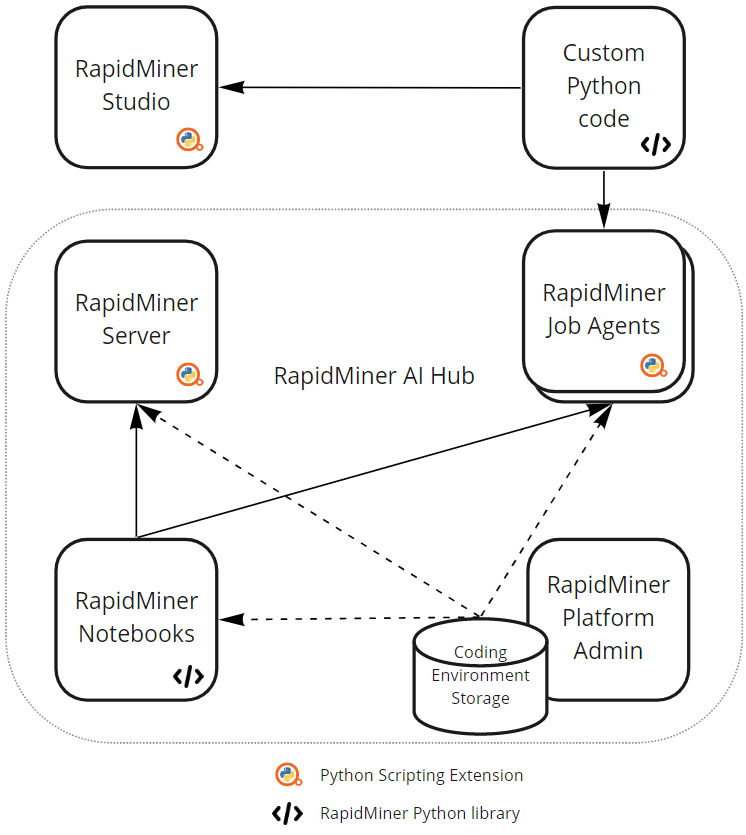
Platform Admin provides the possibility to centrally manage coding environments across AI Hub, noted by the dashed arrows.
The rest of the arrows represent the possibility of Altair RapidMiner process execution from Python code using our Python library.
The Python Scripting Extension enables Python code execution in various components of the product (Web AP endpoints for web service-like execution, Job Agents for scheduled and ad-hoc batch execution).