You are viewing the RapidMiner Go documentation for version 10.1 - Check here for latest version
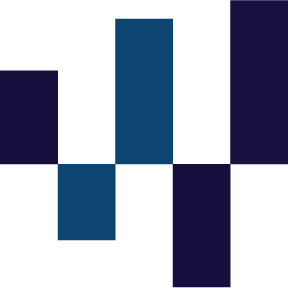 RapidMiner Go
RapidMiner Go
RapidMiner Go is being discontinued. For an alternative, please contact sales about our new AutoAI cloud solution.
RapidMiner Go is designed to help you build predictive models from your data – fast and simple. All you need is a data set (like an Excel spreadsheet) and something you want to predict. It's that simple!
The idea is that there are patterns in your data, and that if you can discover those patterns, you can use one part of the data to tell you about the other part. For example, if you have data about the weather and umbrella sales, you may notice that umbrella sales go up in wet weather. If you have data about the weather and ice cream sales, you may notice that ice cream sales go up in hot weather. If your data is good enough, you can predict exactly how much ice cream you will sell, given the temperature and any other relevant data. Better yet, if the relevant data includes factors that are under your control (unlike the weather), you can use that information to sell more ice cream.
While the relation between hot weather and ice cream sales sounds obvious, not every problem is so simple. How will you find the non-obvious relations? How will you know which data is relevant? While we can't provide all the answers -- you know your business better than we do -- RapidMiner Go is good at finding non-obvious relations and relevant data. You provide the data, all the data that you think is relevant, and we'll do the rest.
In what follows, we will guide you through the following steps:
- Upload Data -- upload all the data that's possibly relevant
- Choose Column -- choose the column whose values you want to predict
- Select Inputs -- decide what's relevant and eliminate what's irrelevant
- Select Models -- select and build one or more models
By the end of step (4), you will have created one or more models. After that, you can 5. inspect the models and decide which one best suits your purpose. To do so, you will have to learn a little about the different types of errors that can occur, which you need to minimize, and which you can tolerate.
Finally, once you have decided on a model, it's time to make a prediction! Notice that there are two approaches to making a prediction:
- Apply your model: upload a new data set and see the predictions
- Deploy your model: make your model available to other people and software