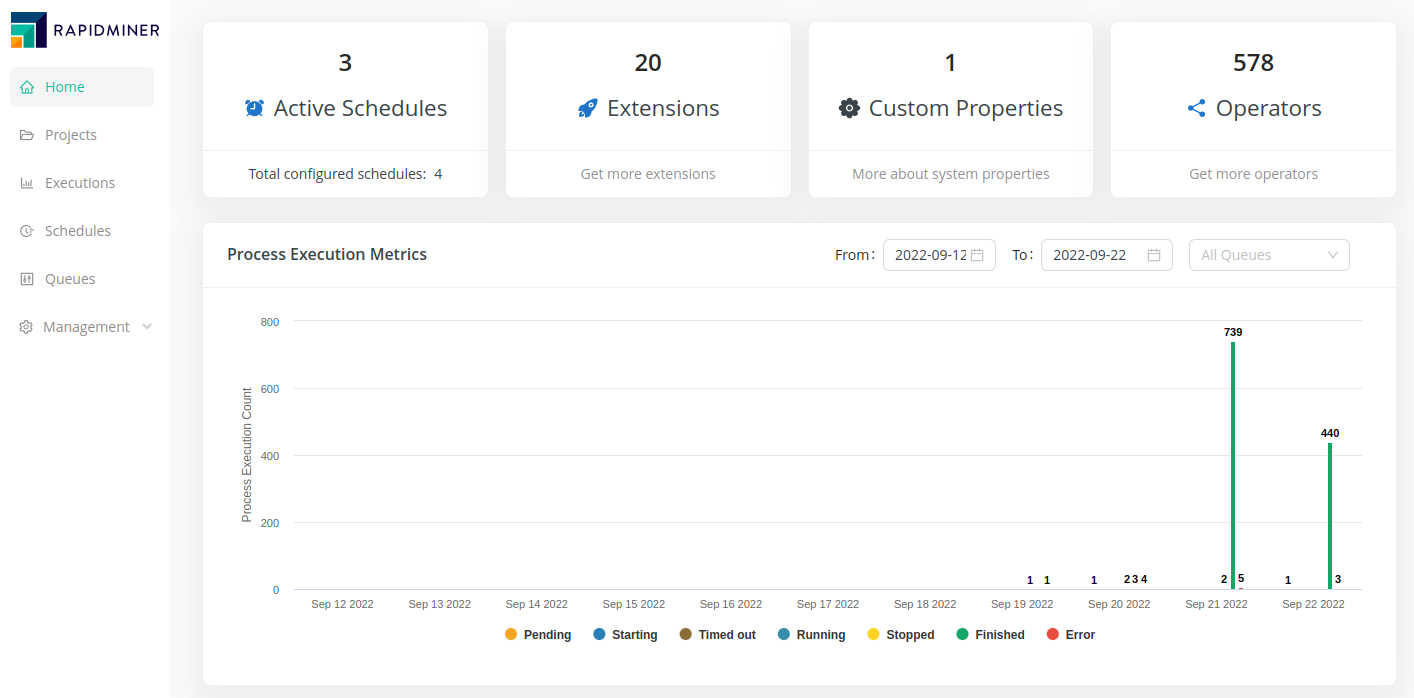You are viewing the RapidMiner Hub documentation for version 2024.1 - Check here for latest version
Run a process on Altair AI Hub
You can run a process on Altair AI Hub, triggering it from either Altair AI Studio or Altair AI Hub. In either case, the process must be stored in a remote Repository and all process inputs (for example, data or connections) must be accessible to Altair AI Hub. No matter where you start the process, computation is performed on Altair AI Hub.
- Run a remote process from Altair AI Studio
- Run a process from Altair AI Hub
- Run a process from Python
View running and completed processes
A process log file is available for each process execution on Altair AI Hub. You can view all process logs in the web interface of Altair AI Hub or, via the connected user, from Altair AI Studio. The logs include both successful and failed processes.
Additionally, an activity summary is available on the Home page of Altair AI Hub: