You are viewing the RapidMiner Developers documentation for version 8.0 - Check here for latest version
Dynamically Adding Ports with the PortPairExtender
Sometimes it's useful to add ports that simply pass data through the operator without changing it - 'through' ports. If your operator does not need input and output ports, best practice is to add through ports to control the process execution order. The PortPairExtender, a sub-class of PortExtender, ensures that the through ports are pair-wise.
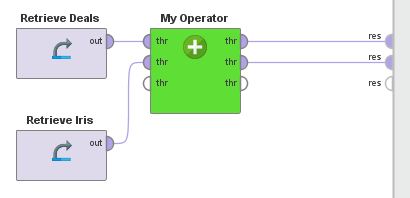
The PortPairExtender is also used to pass input data from a super operator to its subprocesses. You can find more details in the advanced chapter about super operators.
Adding through ports
To define through ports, simply add a PortPairExtender as a private variable, using the following code:
private final PortPairExtender dummyPorts =
new DummyPortPairExtender("through", getInputPorts(), getOutputPorts());
Then, initialize the ports and add the pass through rule to handle the meta data:
dummyPorts.start();
getTransformer().addRule(dummyPorts.makePassThroughRule());
Add the command to pass the data from the input through ports to the output through ports at the end of the doWork() method.
dummyPorts.passDataThrough();
Simple example operator with through ports
public class MyOwnOperator extends Operator {
private PortPairExtender dummyPorts =
new DummyPortPairExtender("through", getInputPorts(), getOutputPorts());
public MyOwnOperator(OperatorDescription description) {
super(description);
dummyPorts.start();
getTransformer().addRule(dummyPorts.makePassThroughRule());
}
@Override
public void doWork() throws OperatorException {
LogService.getRoot().log(Level.INFO, "Doing something...");
// PASS THROUGH PORTS
dummyPorts.passDataThrough();
}
}
The next step is to add parameters to your operators.