You are viewing the RapidMiner Server documentation for version 8.0 - Check here for latest version
Creating Style Bundles
Style bundles are groupings of page characteristics that can be saved as a "style sheet" and re-used in multiple apps. They impact the visual characteristics of charts and general page styles. Bundles are saved to a location of your choice in the RapidMiner Server repository. To create style bundles, click the Edit Style Bundles icon or text.
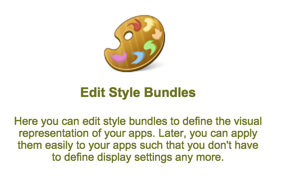
The Edit Style Bundle page opens. It is comprised of a variety of editable fields and a preview mechanism to check your changes.
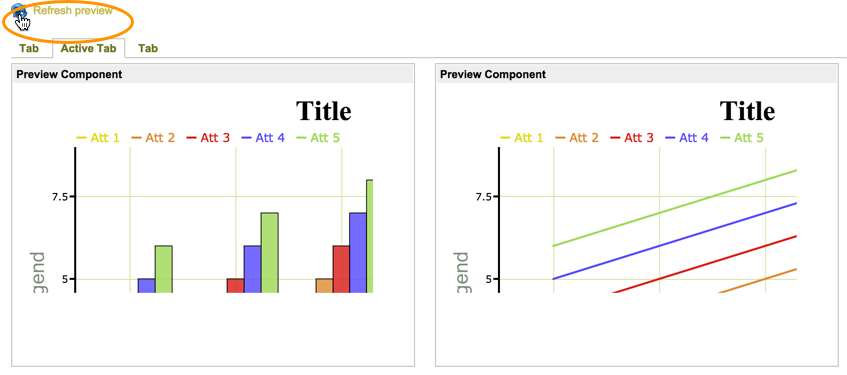
Changing chart settings
The following table describes each of the editable fields. As you make changes, you can click the ![]() Refresh preview icon for validation.
Refresh preview icon for validation.
| Field | Description |
|---|---|
| Color scheme | Sets the color scheme for charts using this bundle. Select Predefined and use the pull-down menu to choose a color scheme packaged with RapidMiner Server. Select Customized and browse to the palette's repository location to select a modified color palette that you previously created. |
| Bar type | Sets the shape and style of bars in a bar graph. |
| Effect (bar) | Sets the "painting" mechanism for bars appearing in a component (for example, fade in or out, grow up or down, and more). This effect is applied each time the graph is redisplayed. |
| Effect (line, area, scatter) | Sets the "painting" mechanism for elements appearing in a line, area, or scatter graph. This effect is applied each time the graph is redisplayed. |
| Delay | Sets the number of seconds before a graph displays. If set to 0, the screen paints (or refreshes) immediately. |
| Cascade delay | Sets the number of seconds the graph takes to display all elements. The graph paints from left to right, starting after any delayed number of seconds. |
Changing styles
In the Styles section of the window, you can change the CSS definitions of the current bundle's predefined styles, and also add your own definitions:
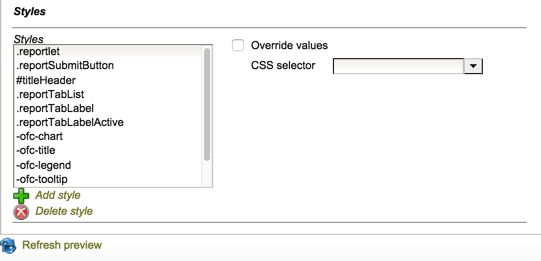
Saving style bundles
When you have finished making changes, save your changes to the RapidMiner Server repository:
Saving method depends on whether it is a new or modified style bundle.
For an existing and modified bundle, click the
 Save icon on the top of the window to save the changes to the same name.
Save icon on the top of the window to save the changes to the same name.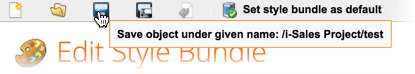
For a new bundle, click the
 Save as icon on the top of the window.
Save as icon on the top of the window.
In the resulting dialog, browse to the location in the RapidMiner Server repository and enter a name for the bundle.
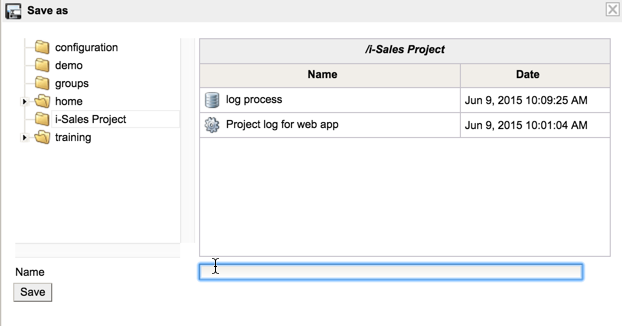
Optionally, click the
 server icon to set the style bundle as the default for all web apps. Individual apps can always be customized by overriding the style bundles on an app-by-app (or component-by-component) basis.
server icon to set the style bundle as the default for all web apps. Individual apps can always be customized by overriding the style bundles on an app-by-app (or component-by-component) basis.Click Save.
Applying style bundles
You can use your saved style bundles in any new or existing web app. From the New app or Edit existing app window, simply browse to the repository location where the bundle is saved.
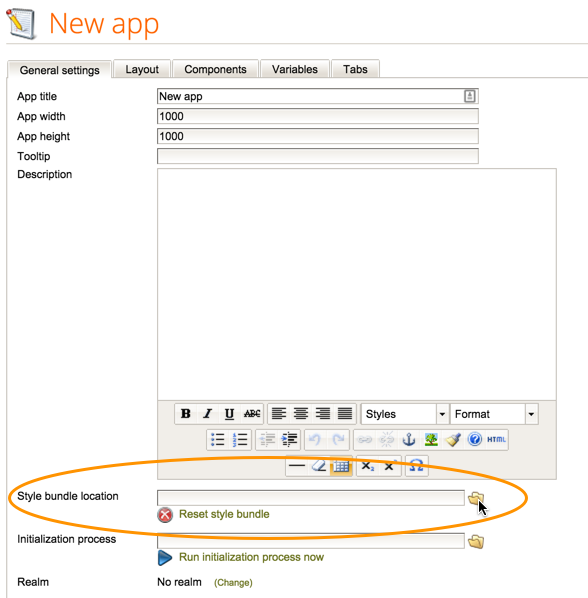
Highlight the style bundle you want to apply to the web app and click on ![]() Select location.
Select location.