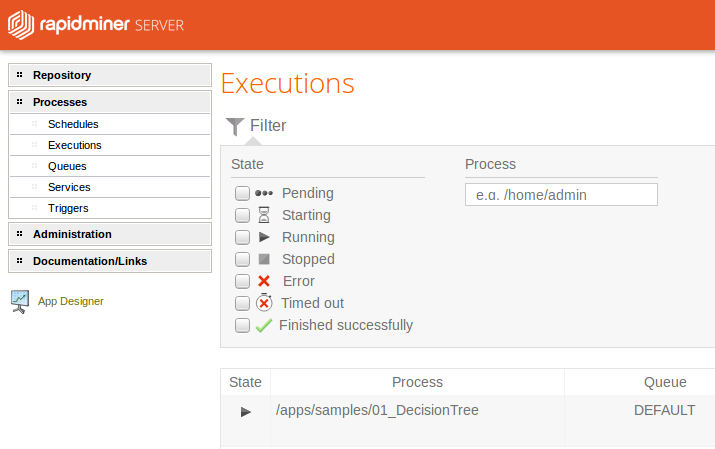You are viewing the RapidMiner Server documentation for version 8.0 - Check here for latest version
How to Schedule a Process from RapidMiner Server
The tools to schedule a process are available in both Studio and Server. If you want to use the Cron Editor, you must use Studio. If you want to schedule directly from Server, you must use the cron expression language to enter the scheduling trigger.
RapidMiner uses the Quartz job scheduler to create scheduling triggers. For syntax and examples using the cron expression language, see this tutorial. If you'd like a visual tool for creating syntax, see this utility.
Creating a cron trigger
The cron trigger option is available when you select a process for display in the Repository Browser. Once the process is selected:
In the Execution action box on the right, click Create cron trigger:

The Create cron trigger dialog opens. Enter a cron expression and click Submit.
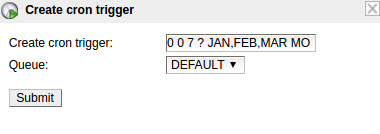
RapidMiner Server applies the trigger and displays it in the Schedules view.
Working with cron triggers
RapidMiner Server displays all Currently Defined Triggers in the Schedules view (from Server, Processes > Schedules):
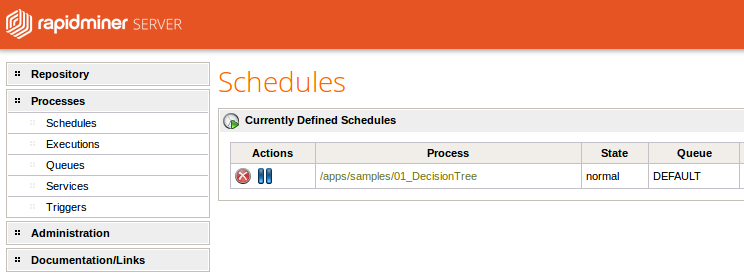
From this screen, you can do the following to the cron trigger:
 : Pauses the trigger; it does not activate when in a paused state.
: Pauses the trigger; it does not activate when in a paused state. : Restores the trigger to an active state. Note that if the next fire time (according to the cron trigger) is exceeded, the process is immediately executed.
: Restores the trigger to an active state. Note that if the next fire time (according to the cron trigger) is exceeded, the process is immediately executed. : Deletes the trigger from the configuration.
: Deletes the trigger from the configuration.
If the scheduler triggers a process execution the process will be shown in the Executions view (from Server, Processes > Executions):