You are viewing the RapidMiner Server documentation for version 8.0 - Check here for latest version
Using the MySQL Connector/J (JDBC driver)
RapidMiner Server comes bundled with three database drivers:
- MSSQL
- Oracle
- PostgreSQL
If you want to connect to MySQL databases, you need to manually download and configure the MySQL Connector/J.
This article will walk you through how to:
Install the MySQL JDBC Connector/J
Download the MySQL Connector/J from the official MySQL website.
Both the compressed TAR archive and the ZIP archive will work. Currently the recommended version is 5.1.31.
The connector itself is a single file named
mysql-connector-java-X.X.XX-bin.jar. Extract this file from the downloaded archive to thedata/jdbcfolder in your RapidMiner Server Installer folder.In the database configuration step select MySQL as database system and provide the file path of the connector extracted in the second step as
Jar file.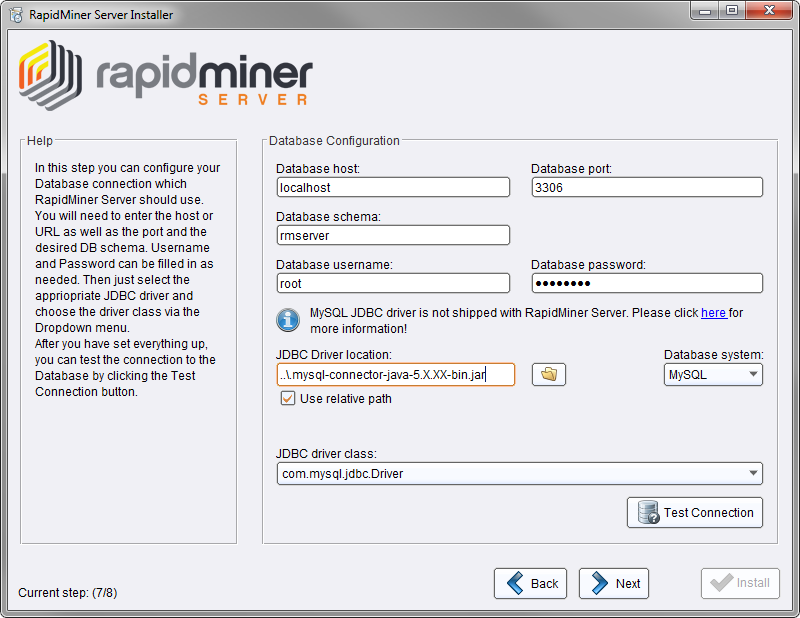
Make sure that the JDBC driver class is set to
com.mysql.jdbc.Driver.Complete the installation.