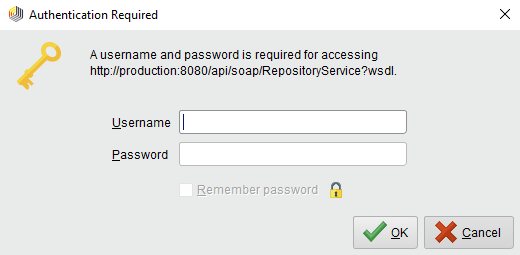You are viewing the RapidMiner Studio documentation for version 9.2 - Check here for latest version
Server connection settings
Disconnect after inactivity
The rapidminer.remote.inactivity_timeout defines the seconds of user inactivity after which a RapidMiner Server connection should be disconnected.
To access the repository again the user might need to enter the password if storing the password was forbidden through the rapidminer.disallow.remember.password setting.
# Disconnect from a remote repository after 2 hours of inactivity
rapidminer.remote.inactivity_timeout=7200
Session timeout
The rapidminer.remote.session_timeout setting can be used to set the seconds after which a RapidMiner Server connection should be disconnected.
To access the repository again the user might need to enter the password if storing the password was forbidden through the rapidminer.disallow.remember.password setting.
# Disconnect from a remote repository after 24 hours
rapidminer.remote.session_timeout=86400
Forbid remember password
The rapidminer.disallow.remember.password can be set to true to prohibit users from storing the RapidMiner Server passwords.
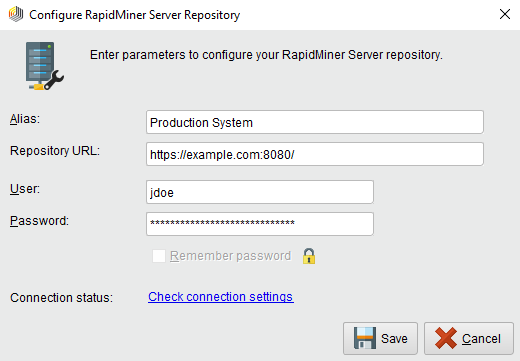
This setting also disables the remember password checkbox from the Password Dialog, so every other connection that relies on the Password Dialog will also not be able to permanently store it's credentials after this setting becomes active.