You are viewing the RapidMiner Server documentation for version 9.5 - Check here for latest version
Example: Creating a PostgreSQL Database Schema
The following instructions provide a sample that illustrates how to create a simple, open-source database server on your local machine (localhost) for use by the RapidMiner Server.
The example uses the following credentials:
| Field | Example Value |
|---|---|
| User | rm_user |
| Password | rm_password |
| Database schema name | rapidminer_server |
Follow the instructions to create a database using a GUI, such as pgAdmin, or using the CLI.
Using the command line
If you do not have a GUI available, for example when installing RapidMiner Server on a headless GNU/Linux machine, use the following instructions.
If you do not already have the software, download PostgreSQL and install it.
Execute
psqlas the default database administrator user which ispostgres. You'll have a PostgreSQL prompt afterwards.Create the database:
CREATE DATABASE rapidminer_server;Add a dedicated user for the database:
CREATE USER rm_user WITH ENCRYPTED PASSWORD 'rm_password'; GRANT ALL PRIVILEGES ON DATABASE rapidminer_server TO rm_user;
You now have finished preparing the RapidMiner Server database. Return to the installation instructions to complete the RapidMiner Server installation.
Using a GUI
Use these instructions to create a database using pgAdmin.
If you do not already have the software, download PostgreSQL and pgAdmin and install them.
Run pgAdmin.
Right-click on the item
Servers, selectCreate -> Serverand provide the connection to your PostgreSQL instance set up in step 1. In the default PostgreSQL setup, the administrator user ispostgreswith an empty password. In the connection tab be sure to have the host set tolocalhost. Click Save afterwards.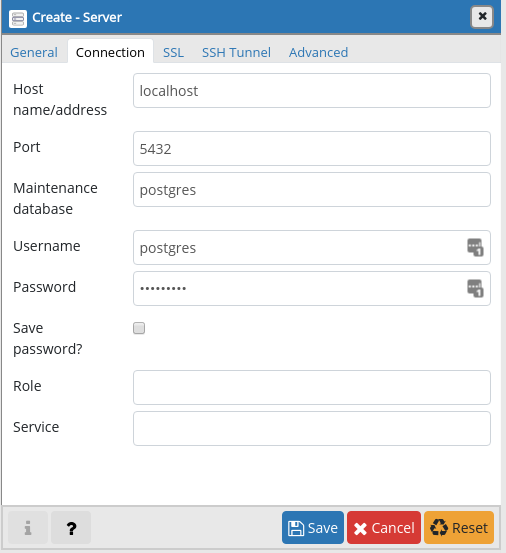
Separate applications should run with a separate database user. First, connect to the database by double-clicking on the instance name you created above. To create a new user, right-click on
Login/Group Roles, selectCreate Login/Group Role. Userm_useras name. In the definition tab type in the user's password. In the privileges tab ensure that Can login? is set to Yes.pgAdmin Overview Create User Dialog 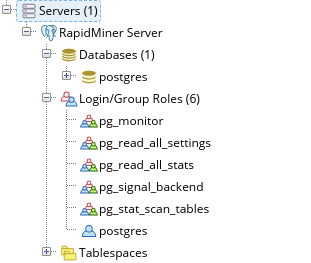
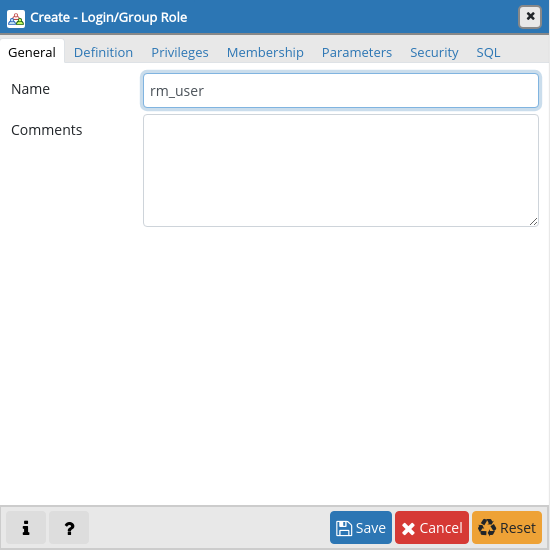
Right-click on the item
Databases, selectCreate -> Database. Userapidminer_serverin the Database input field. Set owner to the new user created in the step above and click Save afterwards.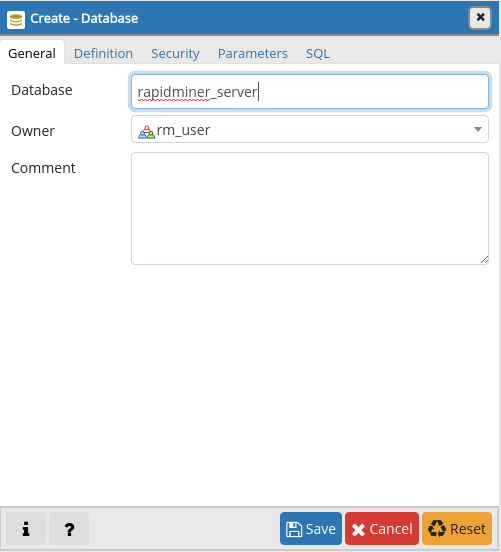
You now have finished preparing the RapidMiner Server database. To use the database you have to use localhost as host, rm_user as user, rm_password as password and rapidminer_server
as schema in the RapidMiner Server installer. Return to the installation instructions to complete the RapidMiner Server installation.