You are viewing the RapidMiner Hub documentation for version 10.1 - Check here for latest version
Install and Upgrade Extensions
Your RapidMiner Server and Job Agents in your platform deployment are shipped without any RapidMiner marketplace extensions.
You can view existing extensions in the Management -> Extensions page inside RapidMiner Server's user interface.
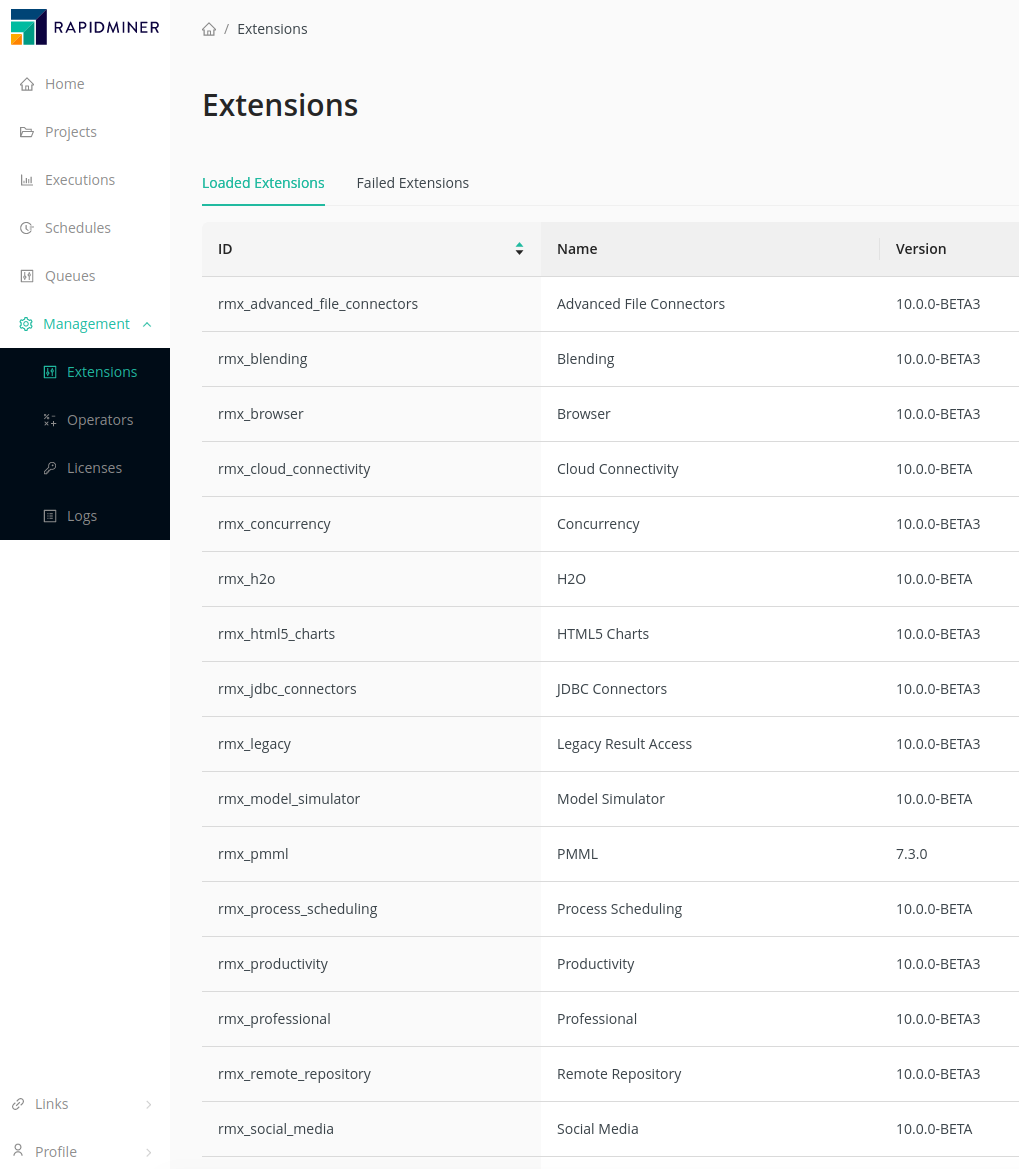
Extensions are synchronized automatically with each Job Agent, but not with Scoring Agents. See more information about synchronization of resources for Job Agents in the proper documentation section.
In addition, users of RapidMiner Server can view available Operators inside the Server's user interface when going to the Management -> Operators page.
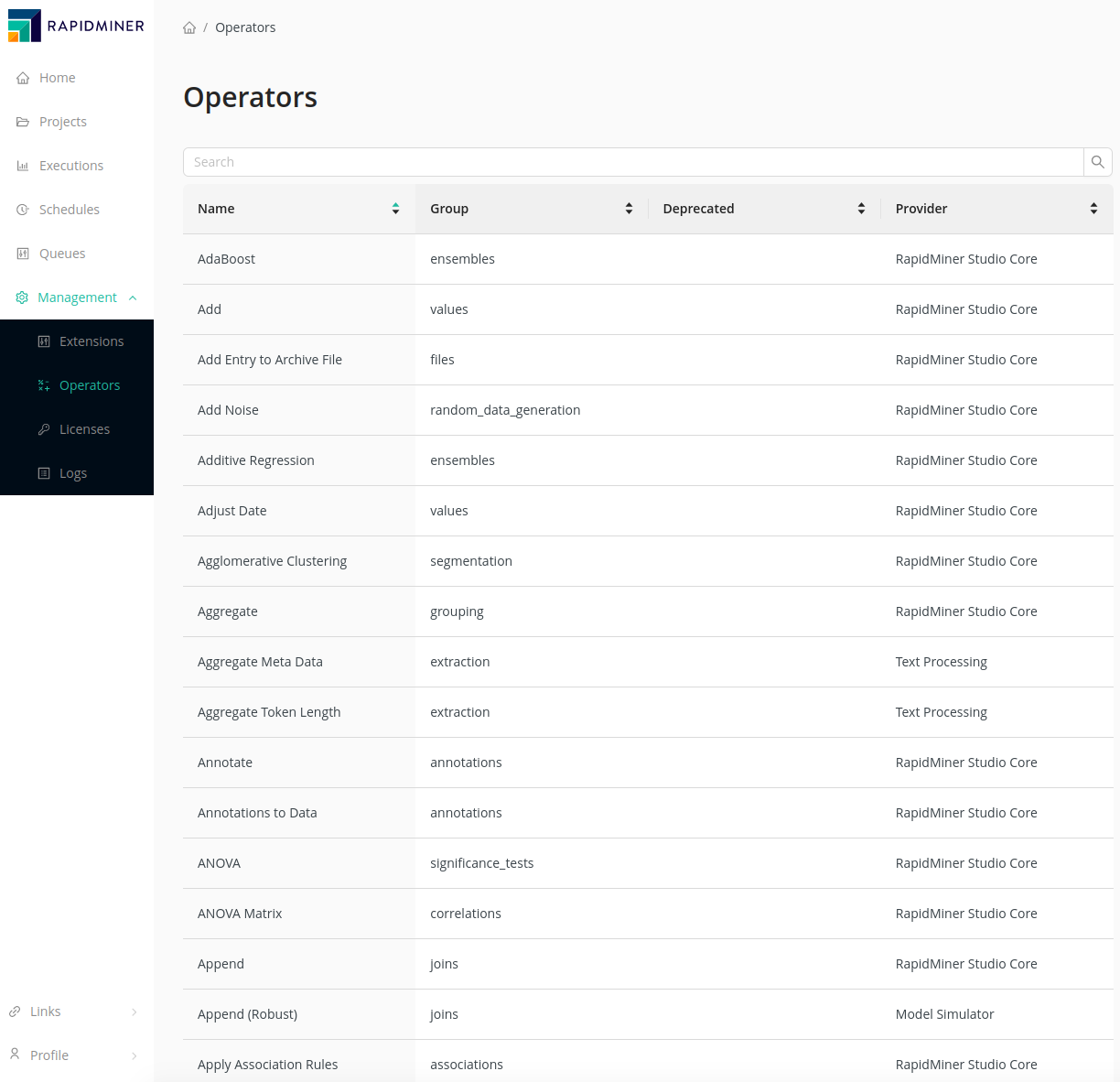
Nevertheless, you probably like to install some Marketplace extensions to extend the pool of Operators being available during Server execution inside the Scoring Agent or the Job Agents. Here are a few extensions which are frequently used and very useful:
Bundled/pre-installed extensions will get automatically upgraded when you upgrade your Server and Job Agent containers. See the upgrade instructions for more details.
Copy the extension to RapidMiner Server container
When using a single machine deployment and either docker-compose or our cloud images, follow these steps to install or upgrade your extensions:
- Download the extension JAR file from the RapidMiner Marketplace and copy it to your host machine by using e.g.
scp - Open a secure terminal to your host machine
- Retrieve the container ID of your AI Hub Backend container by issuing
docker ps. Note the ID of the container which runs therapidminer-aihubimage. - Copy the extension JAR file to the AI Hub Backend container by issuing
docker cp <path/to/extension.jar> <containerID>:/aihub/home/resources/extensions/ - Restart RapidMiner Server by issuing
docker-compose restart aihub-backend. The extension will be synced automatically to all Job Agents.