You are viewing the RapidMiner Server documentation for version 9.3 - Check here for latest version
RapidMiner Server Branding
Server branding allows you to adjust the visual dynamics of RapidMiner Server's web app displays so that the resulting pages represent your organization's look and feel.
Using the RapidMiner Server design tools changes the cascading style sheets (CSS) that you can apply to your web apps. You can:
- Change the standard branding to customize display frames, logos, colors, and individual element styles.
- Create style "bundles" (style sheets) that can be used across apps.
- Change the color palette to customize the color display in web apps (charts and graphs, for example).
- See the list of CSS classes for a reference of each class and its use within the RapidMiner Server cascading style sheet.
You must be logged in as Admin to access the branding pages for web apps. All modifications to the web app pages are done through the App Designer:
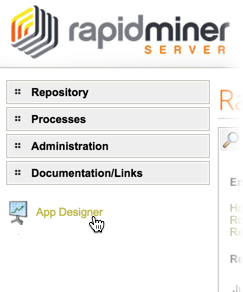
Once you open the App Designer, you will make changes with the Design tools.
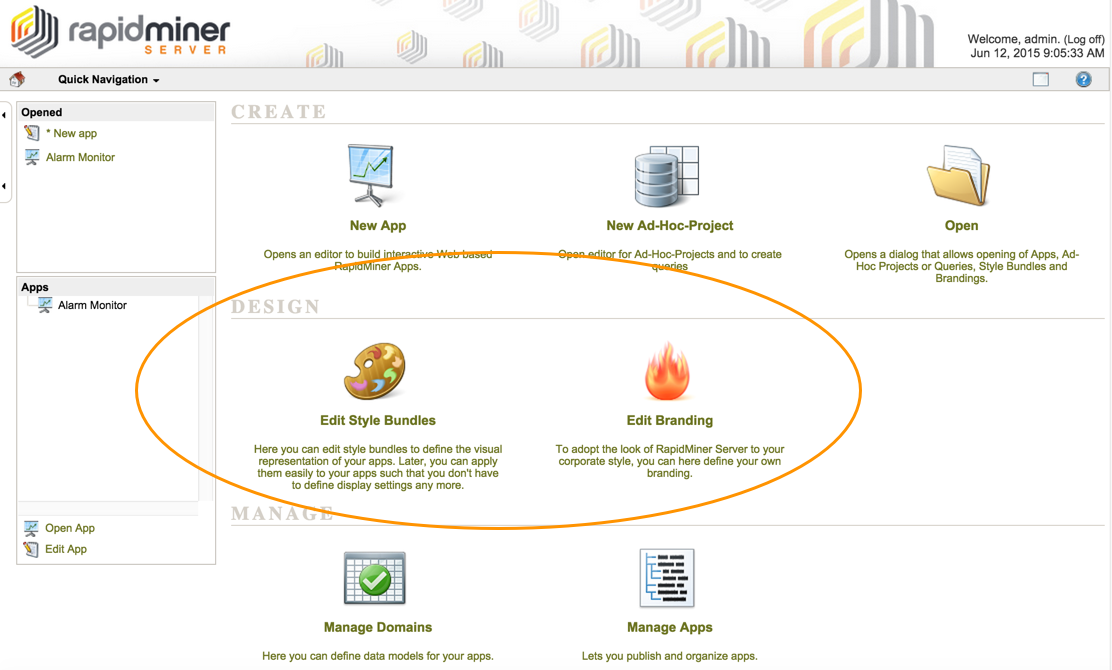
You can also access the tools from the Quick Navigation pull-down:
