You are viewing the RapidMiner Go documentation for version 9.5 - Check here for latest version
Build models
RapidMiner Go is being discontinued. For an alternative, please contact sales about our new AutoAI cloud solution.
RapidMiner Go is designed to help you build predictive models from your data – fast and simple. All you need is a data set (like an Excel spreadsheet) and something you want to predict. It's that simple!
As discussed in the introduction, we will guide you through the following steps:
- Upload Data -- upload all the data that's possibly relevant
- Choose Column -- choose the column whose values you want to predict
- Select Inputs -- decide what's relevant and eliminate what's irrelevant
- Select Models -- select and build one or more models
By the end of step (4), you will have created one or more models. After that, you can inspect the models and decide which one best suits your purpose.
Step 1: Upload Data
Your privacy is important. Please, do not upload data containing personally identifiable information.
We recommend you either remove columns containing such information, or use anonymization or pseudonymization.
RapidMiner Go accepts data in a spreadsheet format, either Excel or CSV, with the following characteristics:
- Unlimited rows
- Maximum 500 columns
- Maximum 50 MB file size
If you don't have a data set available, and you simply want to take a quick look at the application, press the button Use Sample Dataset, and select "Churn Prediction Data". Otherwise, press Upload Data.
| CSV | Excel |
|
|
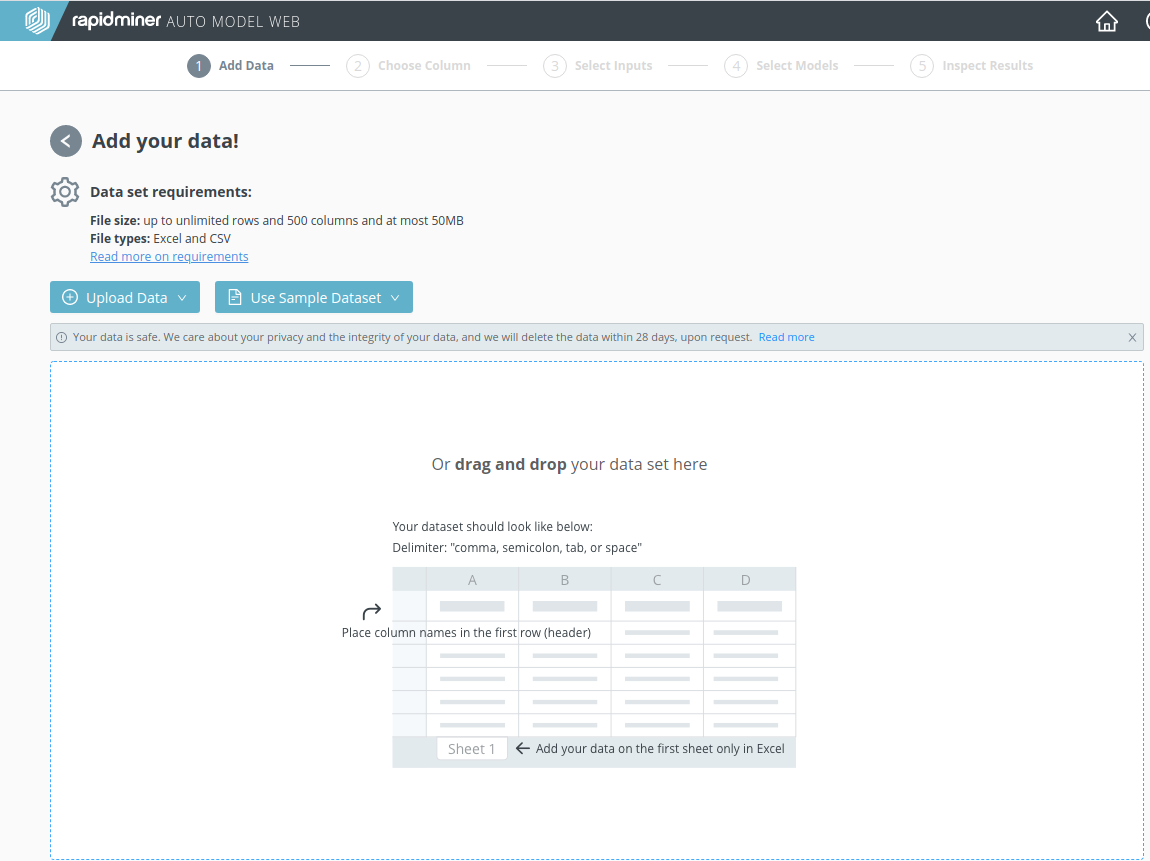
Step 2: Choose Column
In what follows, we'll discuss the consequences of choosing the sample data set, "Churn Prediction Data". The data concerns customers of a phone company, who may or may not give up on their subscription.
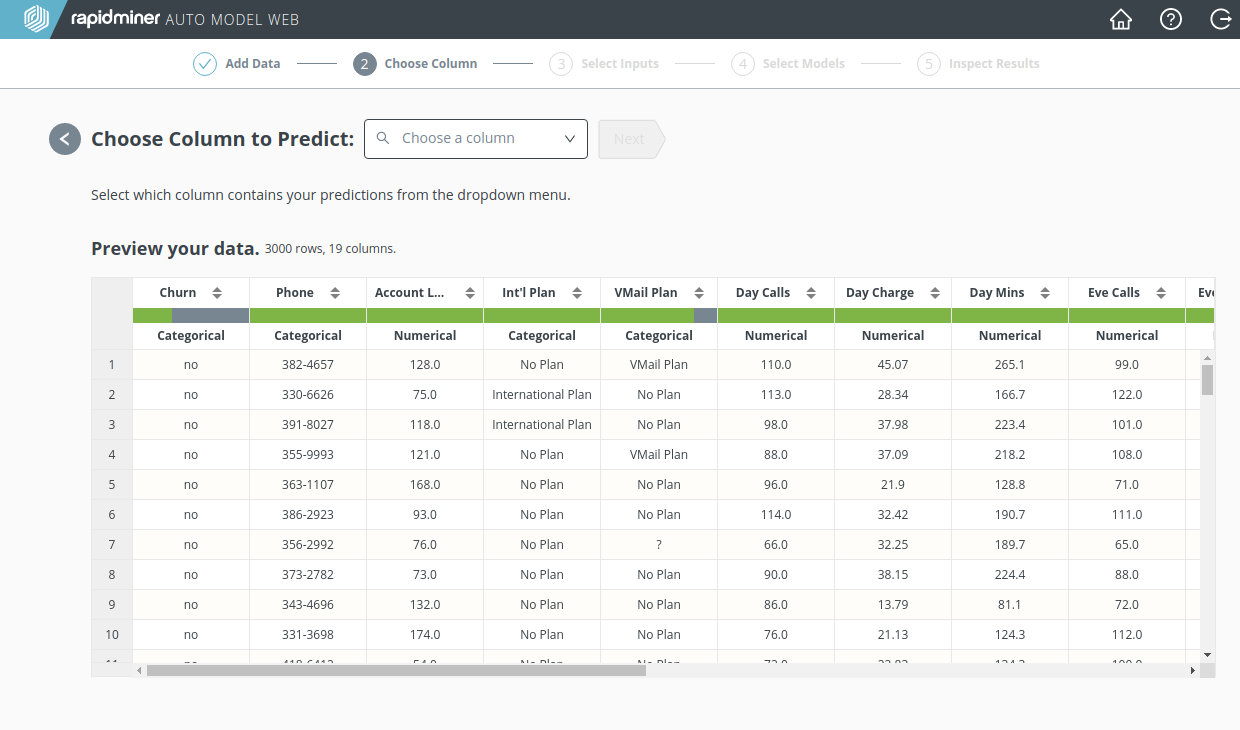
One of the data columns -- we'll call it the target column -- has values that you want to predict. In our current example, the target column is "Churn", since we want to predict who will churn. From the dropdown menu, choose "Churn" before clicking Next.
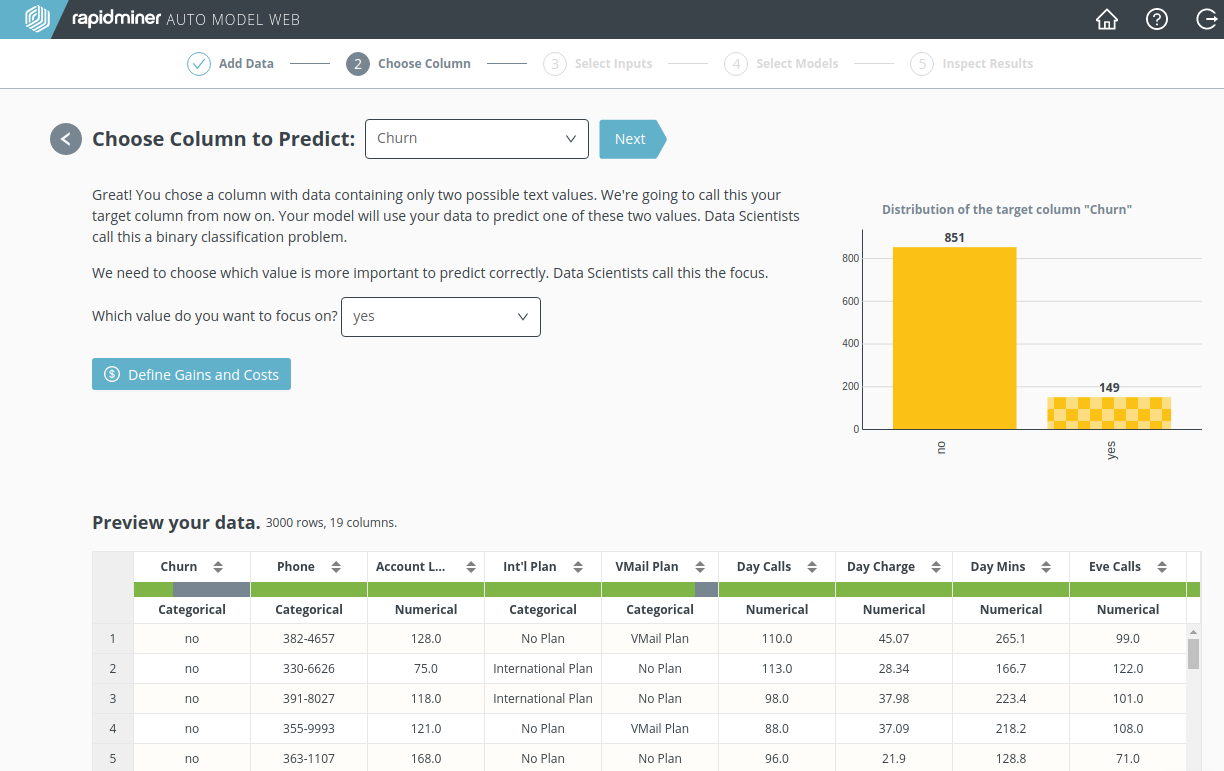
In general, the values of the target column can be numerical (like "CustServ Calls") or categorical (like "Churn"). Depending on your target column, the problem will fall into one of the three following categories:
- Binary classification - Categorical data, two possible values (like "Churn")
- Multiclass classification - Categorical data, three or more possible values
- Regression - Numerical data (like "CustServ Calls")
Choose a column, and RapidMiner Go will automatically detect what type of problem it has to solve. Additional details for for each type of problem are given below.
Binary Classification (predicting one of exactly two possible values)
Some questions have a yes-or-no answer. For example, if you take a medical test, the results are often described as positive or negative:
- Positive : the test found what you were looking for (e.g., an infection)
- Negative : the test did not find what you were looking for (e.g., no infection)
If the result is positive, a more thorough investigation may be necessary; if the result is negative, no more work is needed. Arguably, the positive result is more important and deserves a higher degree of attention, because the focus of medical work is to treat the infection.
Our current problem, where "Churn" takes the values "yes" or "no", is an example of a binary classification problem, with the focus on "yes", since we want to predict which customers will churn.
Multiclass Classification (predicting one of three or more possible values)
If your target column has three or more non-numerical values, your problem is called a multiclass classification problem.
Regression (predicting numerical values)
If your target column is numerical, and you want to predict the numbers in that column, your problem is called a regression problem. For example, in our "Churn Prediction Data", there is a column called "CustServ Calls" whose value is the number of times a customer has called customer service.
Step 3: Select Inputs
Not all of your data columns will help you make a prediction. By discarding some of the columns, you may speed up your model-building and / or improve the model's performance. But how do you make that decision? A key point is that you're looking for patterns. Without some variation in the data and some discernible patterns, the data is not likely to be useful.
The four criteria that RapidMiner Go uses to determine if a particular column is useful are:
- Correlation - how closely do the values resemble the target column?
- ID-ness - how different are the values from one another?
- Stability - how similar are the values to one another?
- Missing - how many missing values are in the column relative to the total?
Each column is marked with a quality tag: green, yellow, or red.
| Green Good quality |
Yellow Needs examination |
Red Poor quality |
|
|
By default, RapidMiner Go will deselect the columns marked with a red or yellow quality tag, but you are of course free to to select or deselect any columns you like! Usually the defaults will work well, but you should pay careful attention if a column is marked with a yellow tag and has high correlation.
To understand the issue with high correlation, consider an extreme example: perfect correlation. If you have two columns called X and Y, and X = Y, then the correlation is 100% and X is just another name for Y. If you are predicting X, you would discard the column called Y, because it's redundant. It may be redundant even if the correlation is less than 100%. Ask yourself the following question: will I have access to the data in the highly- correlated column prior to making a prediction? If not, the data is not useful.
In some cases, however, the column is useful for prediction, precisely because it is highly correlated with the target column; if you exclude it, you risk damaging your model. Only you can tell for certain. In case of doubt, you can create two models: one with the highly-correlated column and one without, to help you decide which is best.
Select inputs, Churn Prediction Data
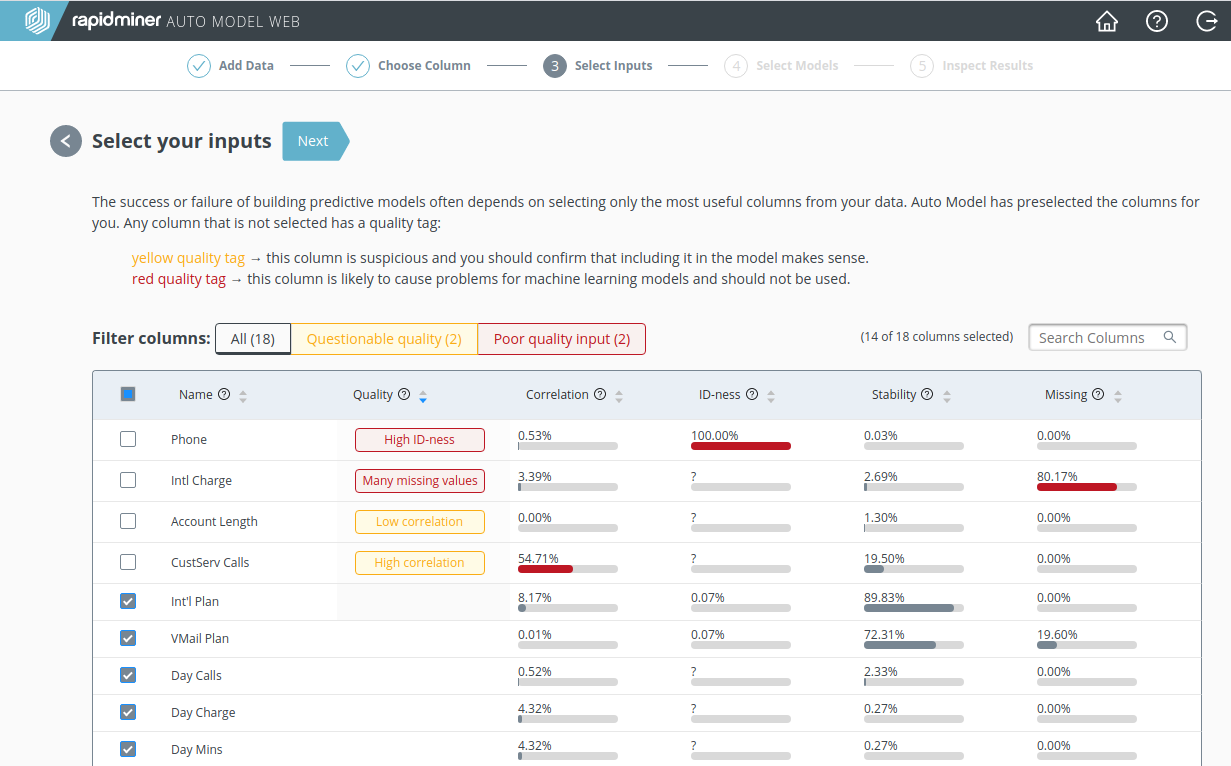
RapidMiner Go identifies the following issues with our Churn Prediction Data:
- High ID-ness: the "Phone" number is an ID, unique to each customer. It has no value in predicting churn.
- Many missing values: only 3% of the customers have international charges ("Intl Charge"), so this data column won't tell us much.
- Low correlation: there is zero correlation between "Account Length" and "Churn". It seems that there is little or no relation between the time a customer has been with the phone company and the probability that he will churn, so "Account Length" is unlikely to be useful.
By default, all of these data columns are deselected. There is one additional column that has been deselected, but it requires further discussion.
- High correlation: "CustServ Calls" has a 57% correlation with "Churn"
Apparently, the number of customer service calls is a good indicator of churn. The phone company would be well-advised to take proactive steps to keep the customer if the customer has called customer service repeatedly. But do you want to include "CustServ Calls" when building your model? Let's return to the question we asked a moment ago: will I have access to the data in the highly-correlated column prior to making a prediction? In this case, the answer is yes. We choose therefore to include "CustServ Calls" in our model, with the understanding that the predictions of the model will be heavily weighted towards the value in that column.
Jump ahead to see the results with and without the customer service call data
Step 4: Select Models
RapidMiner Go provides some of the more popular machine learning algorithms. Depending on the type of data in your target column, only a subset of these algorithms may be available.
| Binary classification | Multiclass classification | Regression | |
|---|---|---|---|
| Naïve Bayes | |||
| Logistic Regression | |||
| Deep Learning | |||
| Decision Tree | |||
| Generalized Linear Model | |||
| Random Forest | |||
| Gradient Boosted Trees | |||
| Support Vector Machine | |||
| Fast Large Margin |
Select the models you want to include, and press Run Analysis.
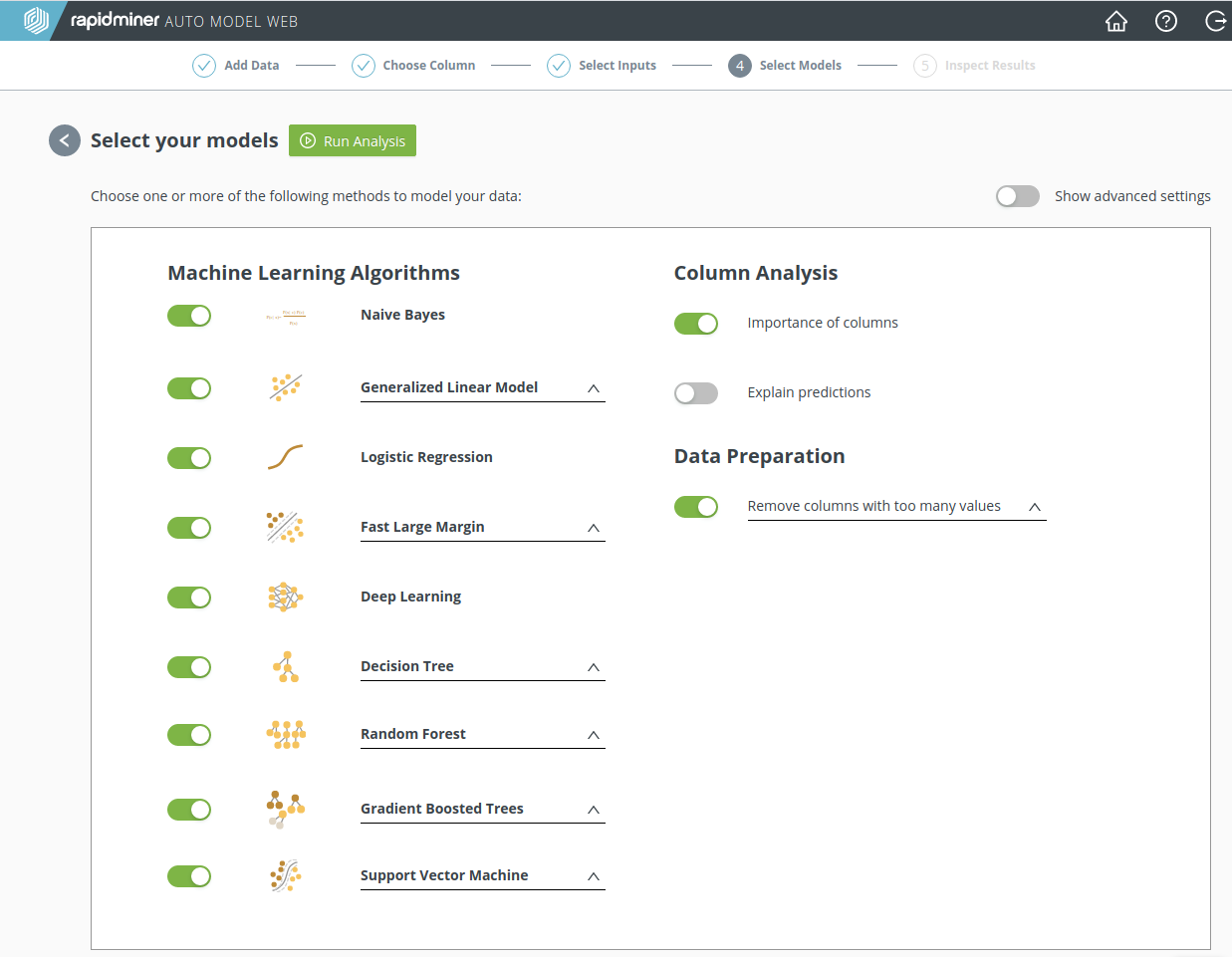
Next: Inspect models
Further Reading
The links to the RapidMiner Documentation below provide more information about the predictive model algorithms used in RapidMiner Go: