You are viewing the RapidMiner Studio documentation for version 9.8 - Check here for latest version
Provision of an Administration Configuration
Location
The following options are tried in the order they appear on this page.
RapidMiner Studio startup will fail if a provided Administration Configuration cannot be read or contains invalid settings.
1. Windows Registry
Windows Administrators can provide the config under HKEY_CURRENT_USER\Software\RapidMiner\RapidMiner Studio\Config as REG_SZ (String values) pairs.
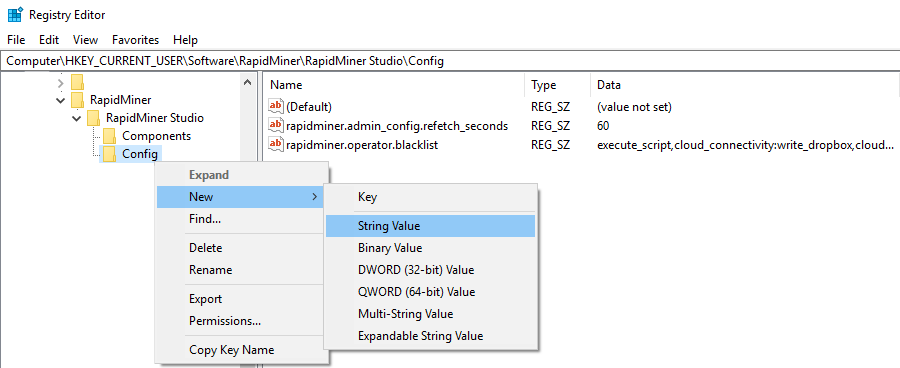
2. Installation Folder
If no Config Registry folder exists the installation root directory is checked for a rapidminer-studio-settings.cfg file.
This is the RapidMiner Studio.app folder on Mac OS X and RapidMiner Studio on all other operating systems.
The default installation folder on Windows is C:\Program Files\RapidMiner\RapidMiner Studio.
Make sure that users have read-only access to this file.
3. Environment Variable
A local path or an URL to an config file can be provided under the RAPIDMINER_ENFORCE_CONFIG environment variable.
The environment variable is only read once on startup, changes to it require a RapidMiner Studio restart.
File format
Unless the Windows Registry is used, the configuration must be provided as a Java properties file, which is a simple text file with key = values pairs in each line.
# Lines that start with # or ! are ignored
# Reload the admin configuration every minute
rapidminer.admin_config.refetch_seconds = 60
# Entries over multiple lines with \
rapidminer.operator.blacklist=execute_script,cloud_connectivity:write_dropbox,\
cloud_connectivity:write_amazons3,cloud_connectivity:write_azureblobstorage
Basic settings
Config location
An external config location can be defined under rapidminer.admin_config.location.
If this parameter is set only the referenced configuration will be used, all other settings are ignored.
A referenced configuration can not reference another configuration.
# Use the linked configuration instead of this one
rapidminer.admin_config.location=https://example.com/internal/rapidminer-config
Refetch rate
By default the Administration Configuration is read on startup and refetched every hour.
The setting rapidminer.admin_config.refetch_seconds can be adjusted within a range of 60 to 2147483647.
Further settings
Go to the Settings page to see all the possible settings.