You are viewing the RapidMiner Studio documentation for version 7.6 - Check here for latest version
What's New in RapidMiner Studio 6.3?
This page describes the new features of RapidMiner Studio 6.3 as well as its enhancements and bug fixes.
Improved Startup and Onboarding
RapidMiner Studio 6.3 greatly improves the first-time startup and onboarding experience. Manual installation of a license key has become obsolete. Now, simply log on to RapidMiner.com and either a trial license or any commercial license associated with your user account is automatically installed. After license installation, a new onboarding dialog recommends next steps, helping you start using RapidMiner quickly and effectively.
Wisdom of Crowds: New and Improved Recommenders
With the Wisdom of Crowds features, RapidMiner users can get help designing and implementing analytical workflows and building predictive models. These features offer next-step recommendations based on the knowledge and best practices of other RapidMiner users. RapidMiner Studio 6.3 provides the following enhancements:
Context-aware operator recommender: The operator recommender, first introduced in RapidMiner 6.1, helps you design by recommending operators to add to your process. Initially the feature recommended operators based on the complete process; now, the recommender evaluates the current subprocess selection for more granular assistance. For example, recommendations differ significantly when you are looking at the top-level process and when you have drilled into a subprocess (e.g., an X-Validation operator). By considering the context, the operator recommender provides much more focused and accurate recommendations.
Parameter recommender: The new parameter recommender helps you configure operators and set the parameters of a selected operator. The tool not only provides recommendations on which parameters to change, it also suggests appropriate values to select for those parameters.
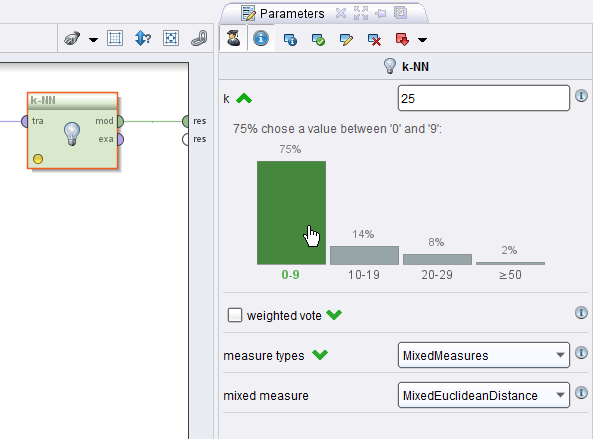
Wisdom of Crowds: Parameter Recommender
Improved Excel Import
RapidMiner Studio 6.3 dramatically improves one of the most widely used RapidMiner features — the import of Excel files. Previously, due to suboptimal parsing of XML-based Excel files (Excel 2007 and above), an Excel import caused excessive memory consumption, and reading large files took quite some time. RapidMiner Studio 6.3 reduces memory consumption overhead (by up to 30x in some test cases) and speeds file reading (up to 5x faster) by moving away from the formerly used library and implementing the necessary functionality within RapidMiner itself.
Version Control
A new version management feature allows you to start new revisions of a process while keeping them in parallel with older versions. Available with RapidMiner Server 2.3 running with RapidMiner Studio 6.3, processes can now be rolled back and forth between old and new revisions.
Enhancements and bug fixes
The following improvements are part of RapidMiner Studio 6.3.
Enhancements
- Progress dialog no longer opens when saving the process to a remote location
- The file chooser dialog for 'Read Excel' now defaults .xlsx and .xls files
- 'Write Excel' format is now XLSX instead of XLS
- The operator 'Execute Process' now shows a button to open the selected process in the parameter view
- Parameter help is shown in a tool tip window when hovering over the information symbol
- Histogram Charts now use date instead of numerical axis in case more than one date attribute is selected
- Added Netezza JDBC support
- The Application Wizard is now called Accelerator
Bug fixes
- BUGFIX: The 'Read Salesforce' operator can now handle relationship queries
- BUGFIX: Operator recommendations now always appear when creating a new process or switching to the Design perspective
- BUGFIX: Fixed process recovery encoding problem on Windows which could break umlauts and other symbols
- BUGFIX: Fixed row deletion error in 'Edit Parameter List' dialog
- BUGFIX: The recent analysis list in Home perspective no longer extends below the visible area of the monitor
- BUGFIX: Naive Bayes is now handles dates correctly
- BUGFIX: SVM models can now only be applied on ExampleSets with the same attributes
- BUGFIX: Stratified sampling with a defined local random seed now produces the same output on every system
- BUGFIX: The Surface 3D chart now limits the number of data points (to ensure good performance)
- BUGFIX: The chart for distribution model attributes limits the number of nominal values (to ensure good performance)
- BUGFIX: Fixed a validation error that occurred when choosing an inverted set of attributes
- BUGFIX: Fixed a validation error that occurred when 'Execute Process' referenced the operator's process
- BUGFIX: Fixed local repository not being created in some special cases when starting for the first time
- BUGFIX: Tooltips now work with modal dialogs after being focused via F3