You are viewing the RapidMiner Studio documentation for version 7.6 - Check here for latest version
What's New in RapidMiner Studio 7.3?
This page describes the new features of RapidMiner Studio 7.3 as well as its enhancements and bug fixes.
Parallel cross-validation
RapidMiner now features a new Cross Validation operator which executes multiple model validation folds in parallel, making full use of your available CPU cores (up to the limits of your RapidMiner license) which greatly speeds up your modeling processes.
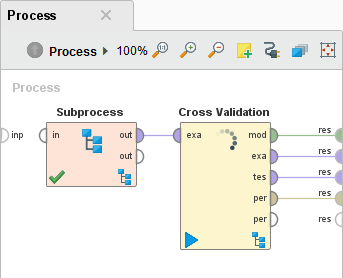
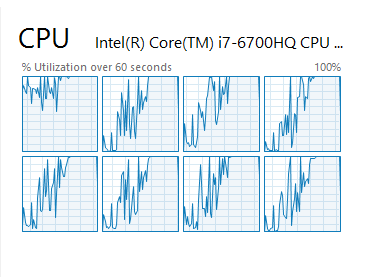
The new Cross Validation operator also replaces three old operators: X-Validation, Batch X-Validation, and X-Prediction. All their functionality was merged into the new operator:
- The new Cross Validation allows to consider a batch attribute to define the data partitions used as input for the validation folds.
- The new Cross Validation also offers a data set as output that contains a prediction attribute which captures all predictions resulting from the model validation folds.
Please note that already existing processes will still use these old operators for compatibility reasons! To make use of the new operator within such processes, you need to manually replace the existing operators with the new one and configure as described below:
Use the new Cross Validation operator instead.
Changes:
- training is now named example set
- average is now named performance
- new test result output
- Select the Cross Validation operator
- Inside the Parameter panel
-
 Show advanced parameters
Show advanced parameters - split on batch attribute
-
Use the new test result output of the Cross Validation operator.
Marketplace search
The RapidMiner Marketplace is more visible within RapidMiner Studio: when searching for operators in the operators view, RapidMiner Studio now also displays relevant extensions available in the RapidMiner Marketplace. With a single click, the RapidMiner Marketplace dialog is opened displaying all the extensions matching the entered search term. From there, extensions can be installed as easy as before.
Improved welcome dialog
Based on user feedback, the getting started animations have been removed and news are more readable now. The Learn tab now provides a link to the Getting Started Central as the go to place for material to learn RapidMiner.
New proxy configuration UI
RapidMiner Studio provides a new consolidated and extended user interface for configuring a proxy, allowing to select easily between no proxy usage, leveraging the system proxy configuration or providing configuration details manually. Learn more on how to modify proxy settings here.
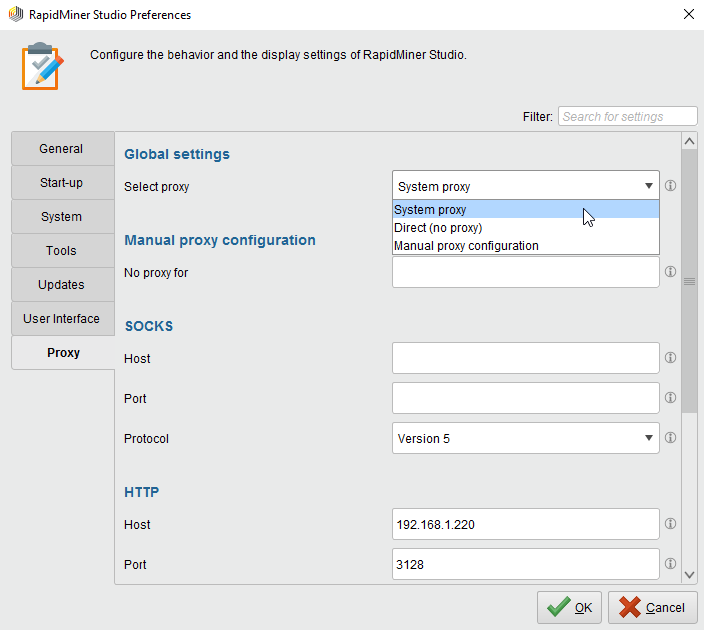
High resolution support
RapidMiner Studio supports high DPI displays on newer operating systems such as Windows 10 and OS X 10.7 and above. A new documentation page explains for which operating systems RapidMiner Studio supports high resolution displays specifically and how support can be enabled.
Enhancements and bug fixes
The following pages describe the enhancements and bug fixes in RapidMiner Studio 7.3 releases: