Download Client Configuration
Radoop offers the option to create a Hadoop connection by importing the client configuration files. This process is described in details in the Importing Hadoop configuration section. The easiest way to obtain the client configuration files is to download them from the cluster manager's web interface. In this page downloading client configuration from Cloudera Manager is described.
Download Client Configuration from Cloudera Manager
- Navigate to the Cloudera Manager web interface (usually available on port 7180).
Click the arrow next to the cluster's name on the top of the left side and select View Client Configuration URLs:
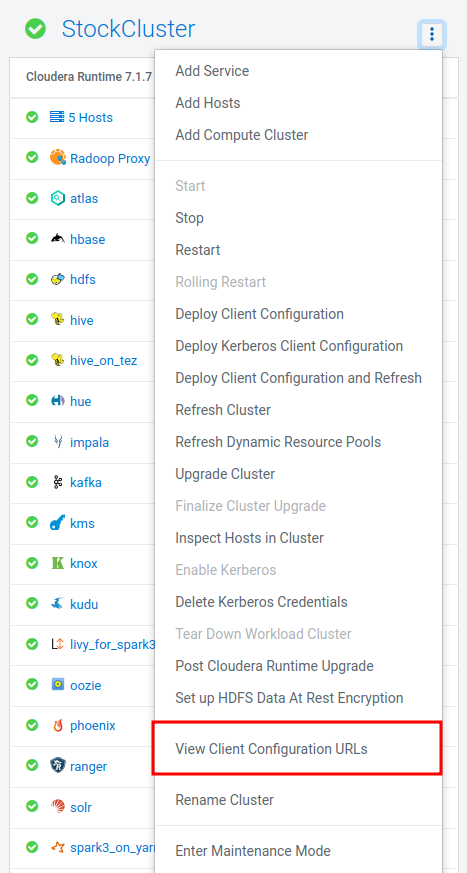
Download the client configuration for HDFS, YARN (MR2 Included) and Hive services to a directory.
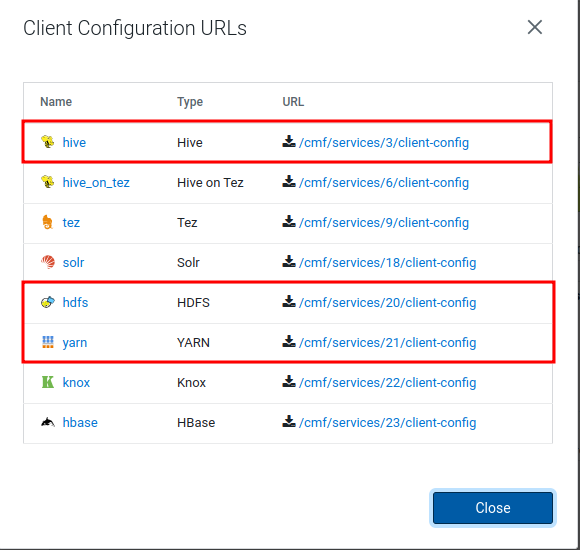
Follow the steps in the Importing Hadoop configuration description to create the Radoop connection.