You are viewing the RapidMiner Applications documentation for version 2024.1 - Check here for latest version
Using AI Hub with Altair® AI Edge™ Devices
An AI Hub project is needed in order to serve as a persistent, git-versioned repository for all deployments to Altair® AI Edge™ devices. In addition, an AI Hub connection IOObject is required to use the Push Deployment (IoT) operator (part of the AI Edge Toolbox). The operator queries the AI Hub for a deployment zip which is temporarily stored locally before being uploaded to IoT Studio Object Storage.
How to create an AI Hub connection IOObject using the Admin Tools extension
AI Studio communicates with AI Hub via an AI Hub connection IOObject. This connection contains the credentials needed to push and pull processes and data to/from a AI Hub project repository.
Communication with AI Hub in AI Studio is done using the Admin Tools extension. Download the extension via the Marketplace and create a new AI Hub connection IOObject with token authentication. You can get your Client ID, Client Secret, and Refresh (Offline) tokens by going to https://<your-AI-Hub-base-URL>/get-token:
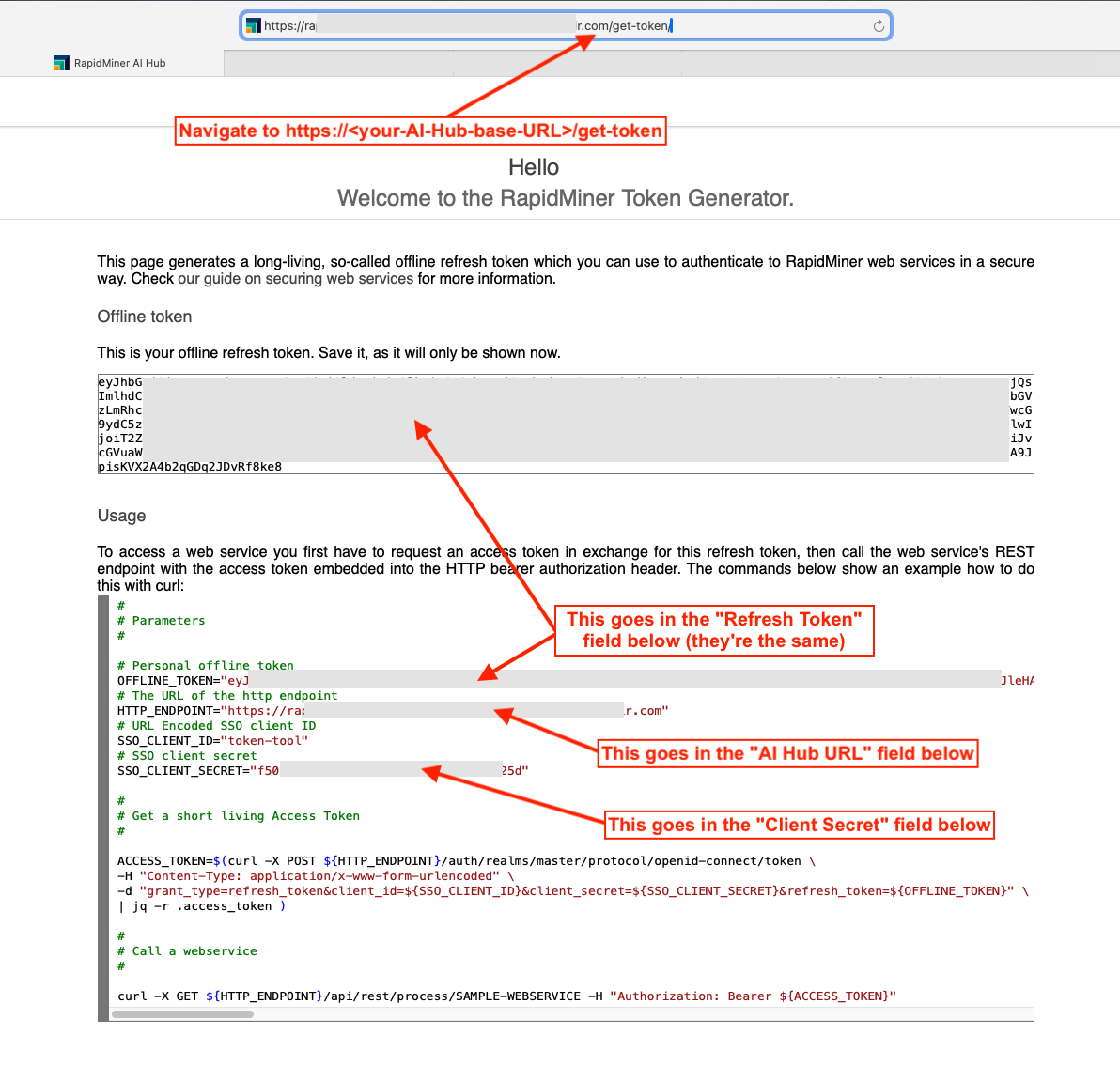
Then in AI Studio, create a new AI Hub connection IOObject with the following entries:
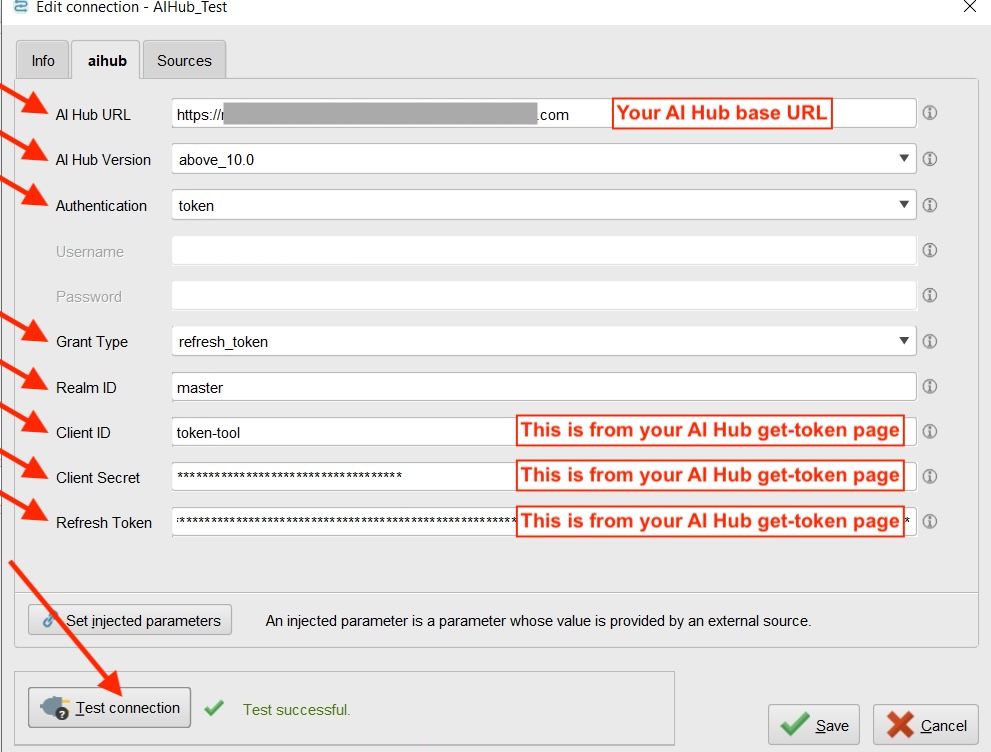
The RapidMiner Academy has a good video explaining how to do this.